How to add the "View Shop" button on Instagram
Instagram provides businesses with an amazing feature to add a visual shopfront for the audience. shopping on Instagram allows your audience to surf seamlessly and explore new products of your E-Commerce brand.
Your audience can also easily tab on the shoppable posts on your profile and be redirected to that particular product.
According to Andrew McCarthy, Instagram businesses have seen an increase of 44% since implementing shopping on Instagram.
To carry out shopping on Instagram, the steps you need to follow are:
Convert your Instagram account into a business account
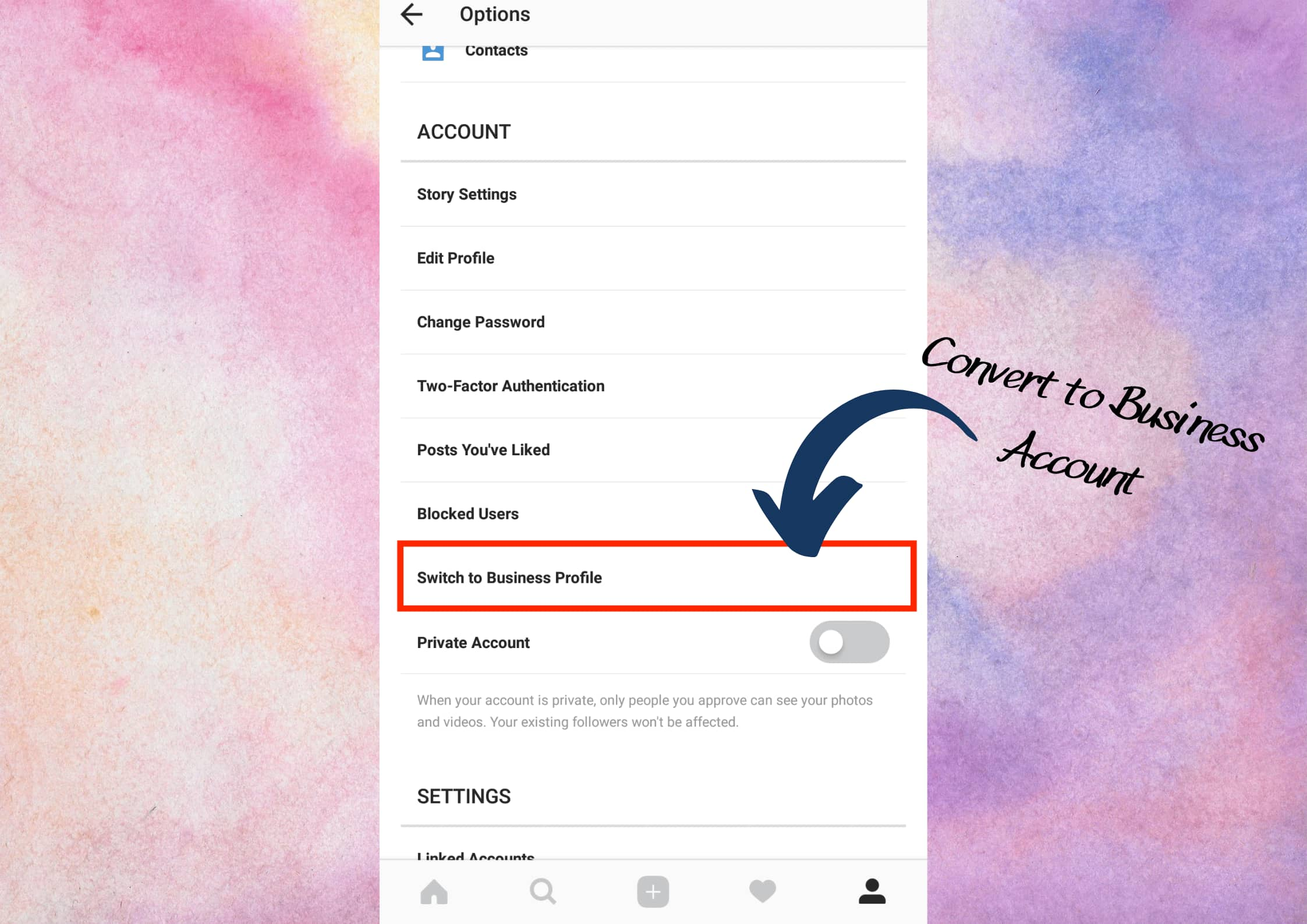
Only after having a business account, you can at relevant information about your business on your Instagram profile. you can add details such as contact information, website, business address and opening hours.
Connect to a Facebook page
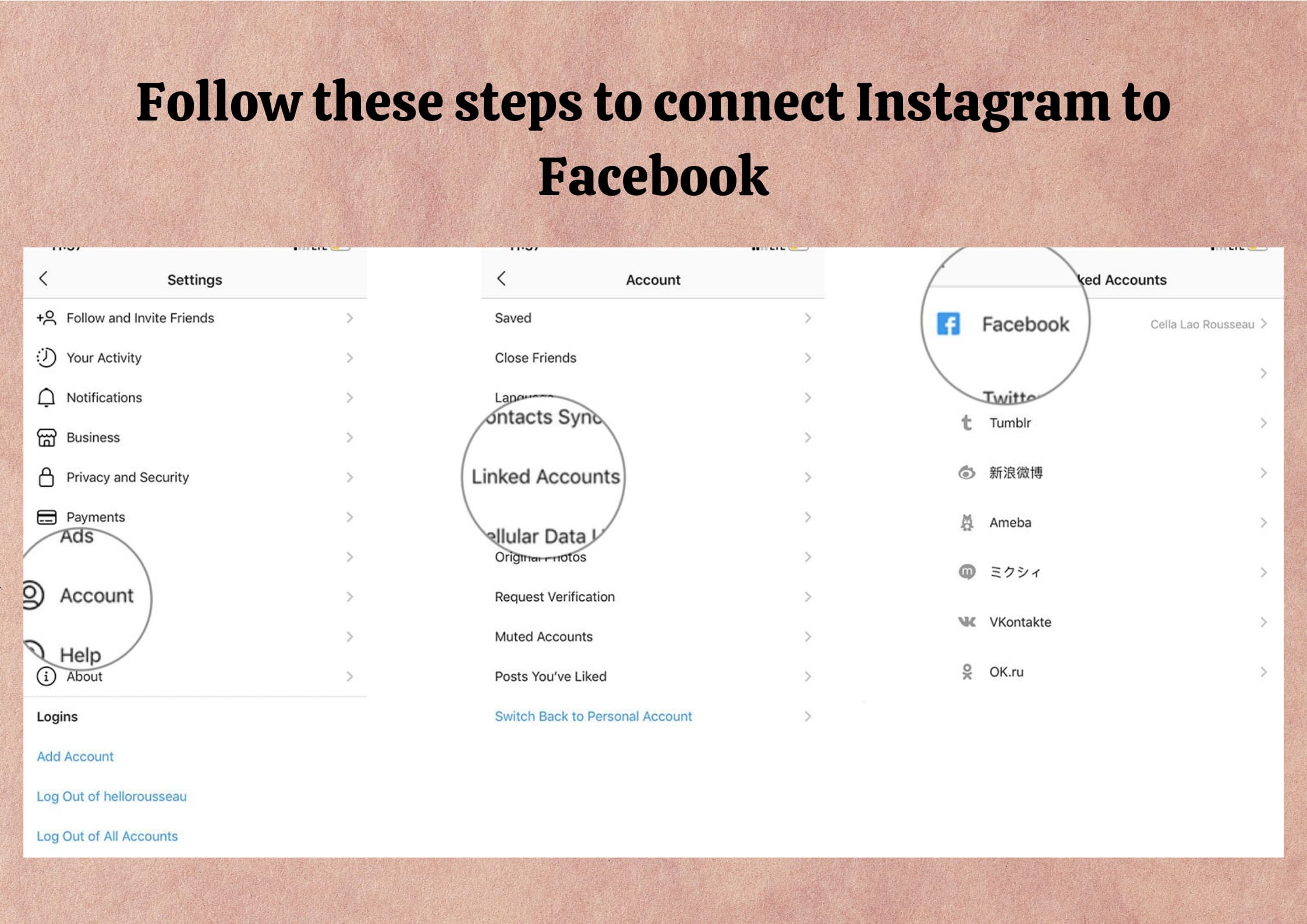
Your Instagram business profile must be connected to your Facebook business page to operate it effectively. You can either choose a Facebook page that you would like to connect or if you don't have an existing Facebook page you can create a new one.
How to upload the product catalogue to Instagram?
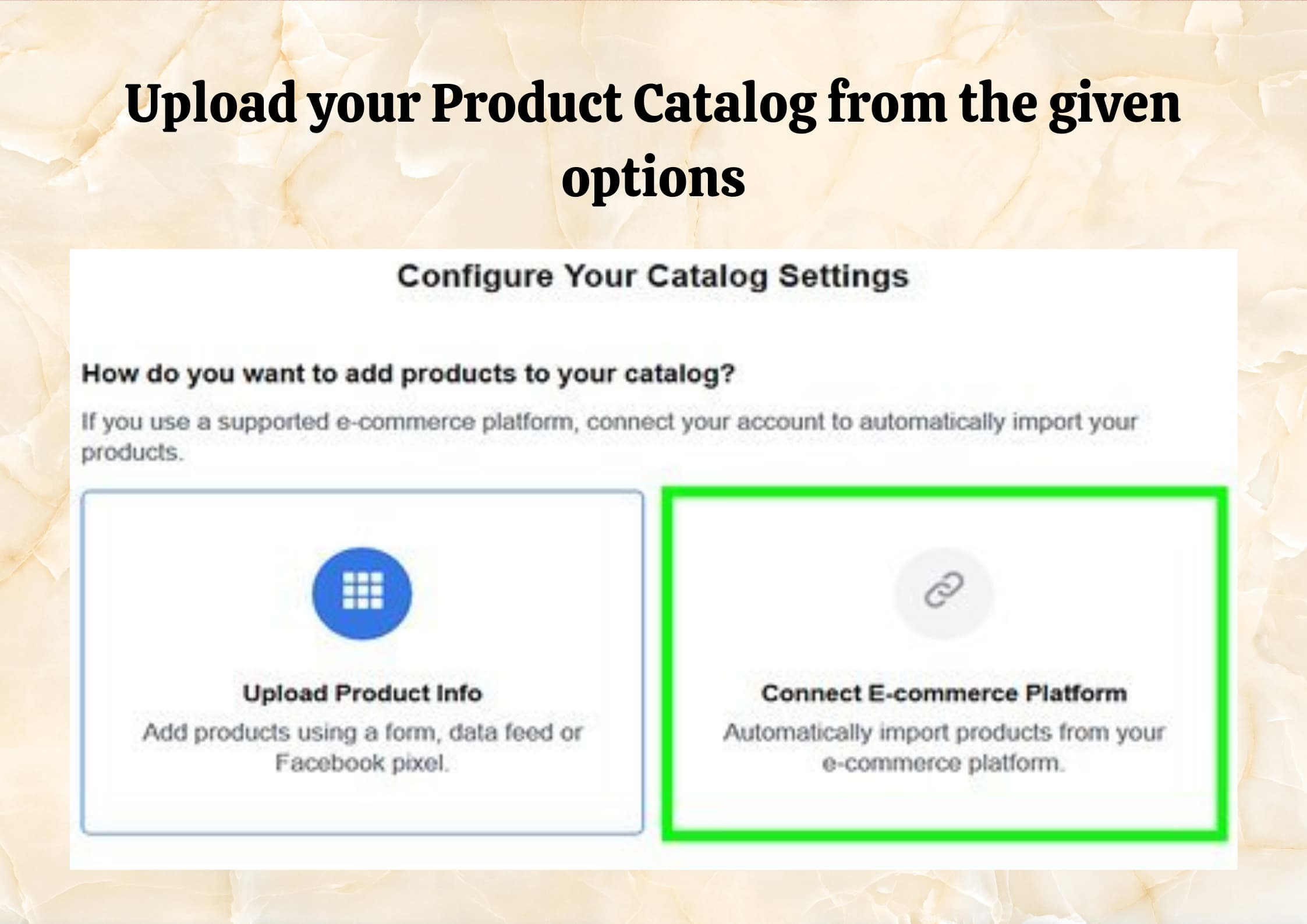
There are two ways to upload a product catalogue of your E-Commerce brand on your Instagram business account.
The first is catalogue manager which you can upload yourself within the Facebook business manager.
Or you can use an eCommerce platform partner such as Shopify. Instagram Shopify integration is one of the best integration of an E-Commerce platform and a social media platform. You can import your product catalogue from Shopify by following steps from this blog: https://shopgracias.com/blog/how-to-sell-on-instagram-with-shopify/
Review the account
Once your business product catalogue is available on Instagram, submit the account for review. You can visit "shopping" in your settings at any time to check the status of the review.
Sometimes Instagram rechecks the website domain ownership. For this, you may have to verify your domain and submit the account.
Turn shopping on
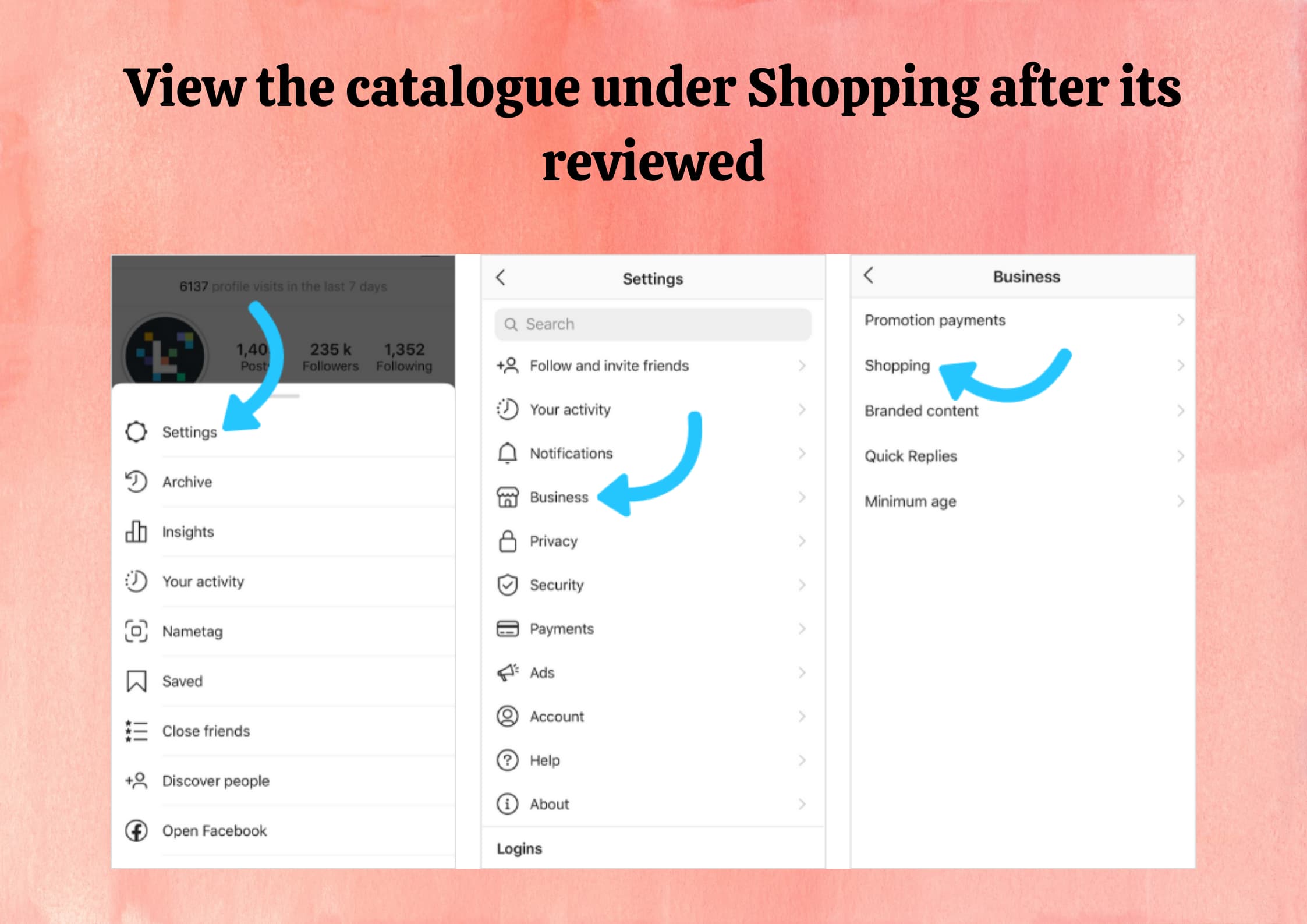
After the account is reviewed, you can tap "business" and then tap "shopping" and click on done.
Now that shopping is enabled on Instagram, you can start tagging your products in the posts.
For detailed and upto date information from Instagram documentation itself, visit https://help.instagram.com/1187859655048322/
It helps in higher engagement and conversion rates.
For further engagement, it is also recommended that your e-commerce brand uses shopping stickers in stories. Check out this blog article for 5 cool IG Story ideas.




