How to Add Highlights on Instagram Without Adding to Story (2022 Hack)
Instagram has been continuously rolling out new features on the platform. These features have proved to be quite useful for E-Commerce businesses. For every new feature, there is a hack. One such is there for Instagram highlights.
For stories to be a part of the Instagram highlight, they have to be present for 24 hours on your profile. Post this, the stories can also be a part of your profile for a longer duration through IG Highlights.
After 24 hours when a story is no longer visible and is a part of the archive, it can be reposted on Instagram highlights and that’s how the hack works!
So you can include stories older than 24 hours in your highlights too.
There are two ways to do this-
- Through IG Highlights
- Through Archive
Through IG Highlights-
- Long Press on a particular highlight in which you want to add the story
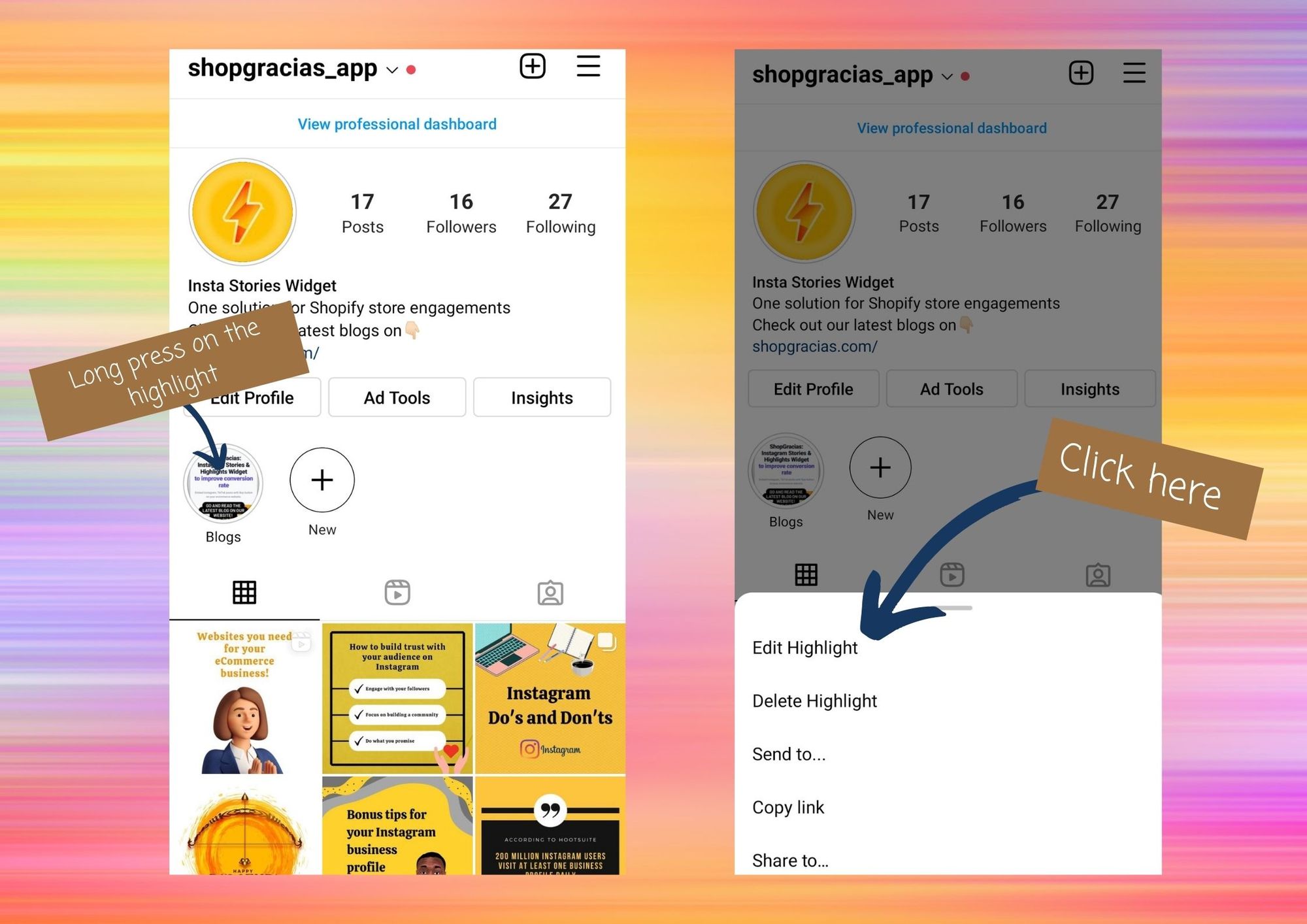
2. Click on edit highlight and select the stories that you want to add.
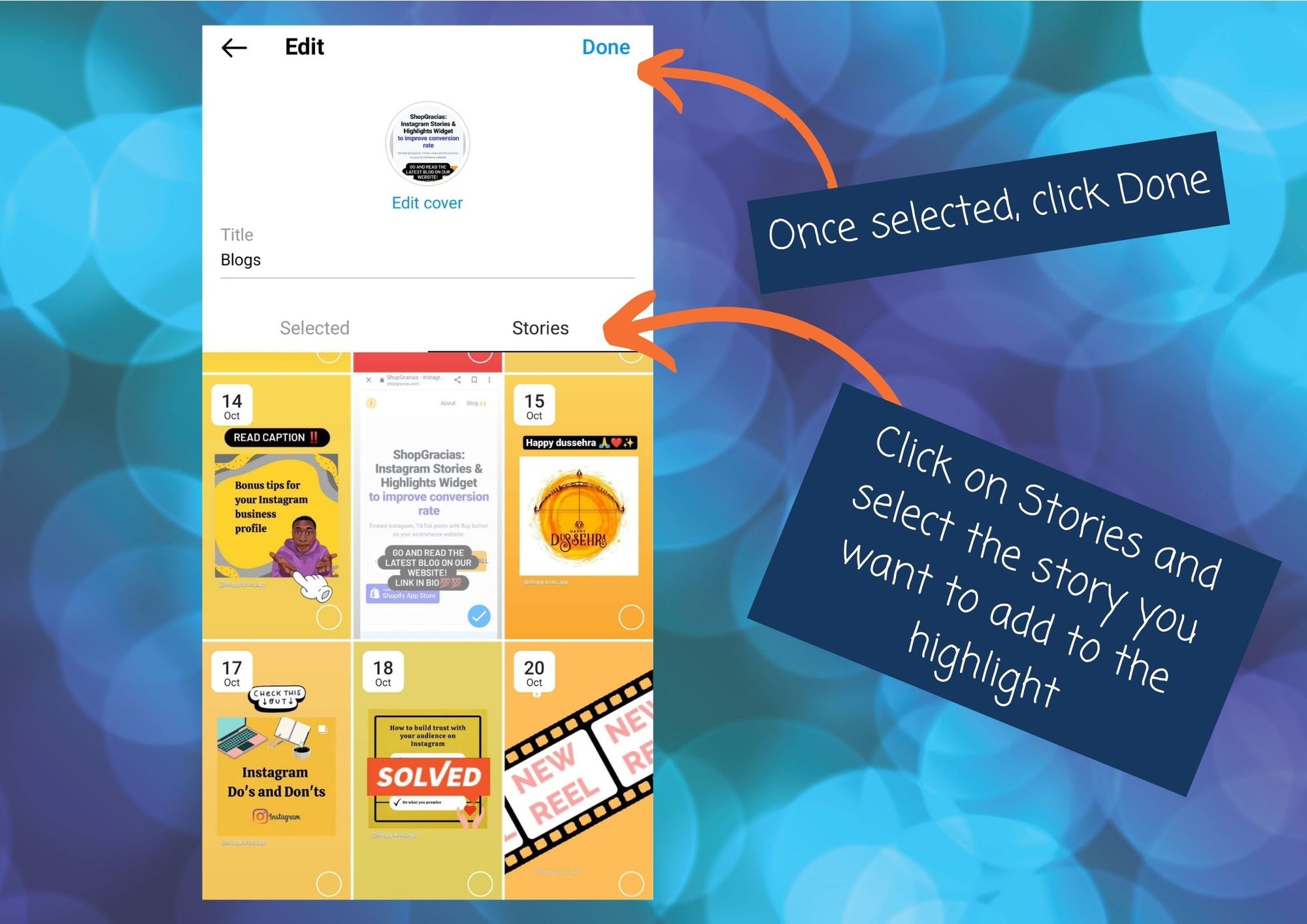
3. When selected, click on done and your stories will be shown in highlights.
Through Archive-
- Click on this drop-down icon and select 'Archive'.
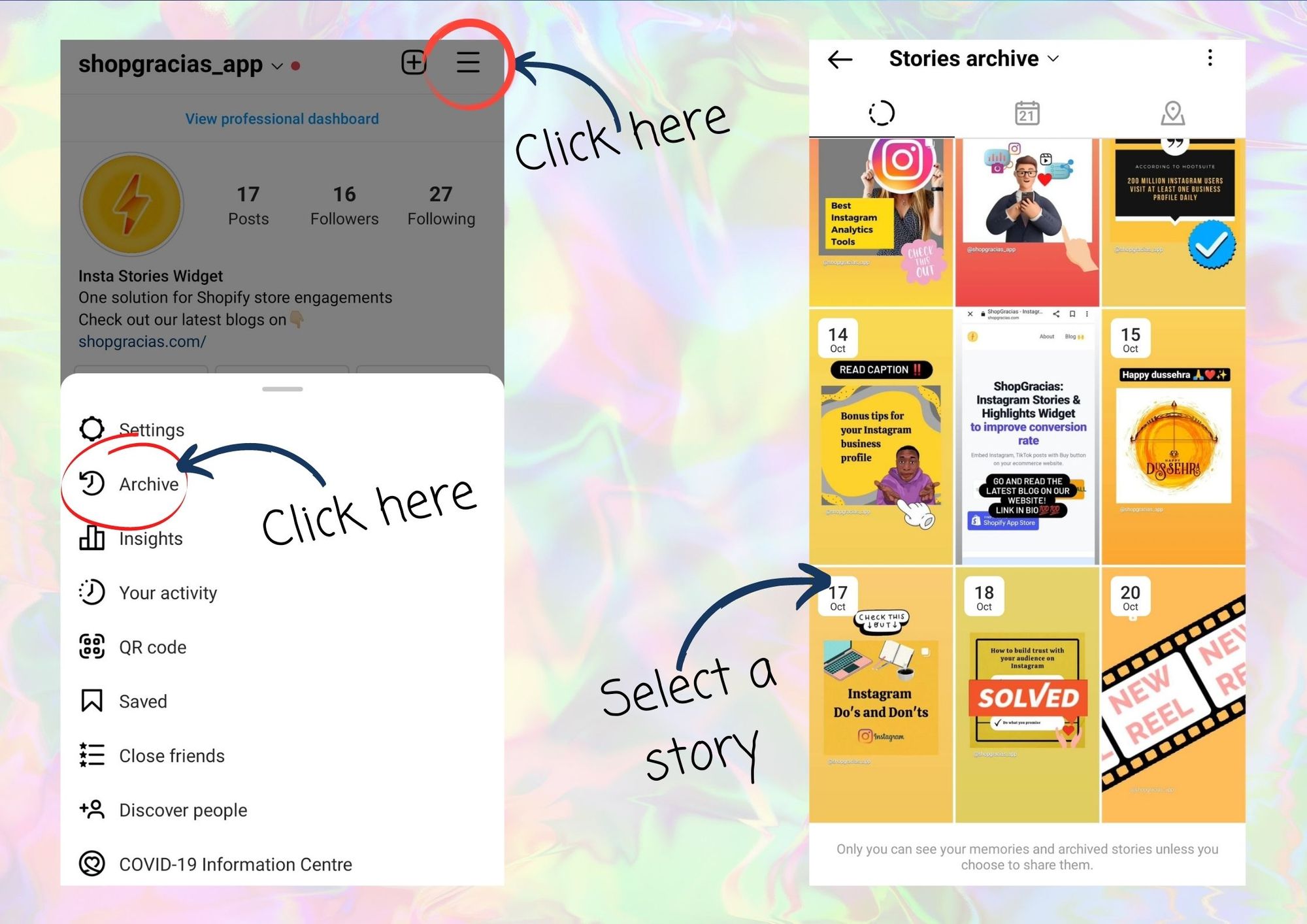
2. Click on the story you want to include in highlights.
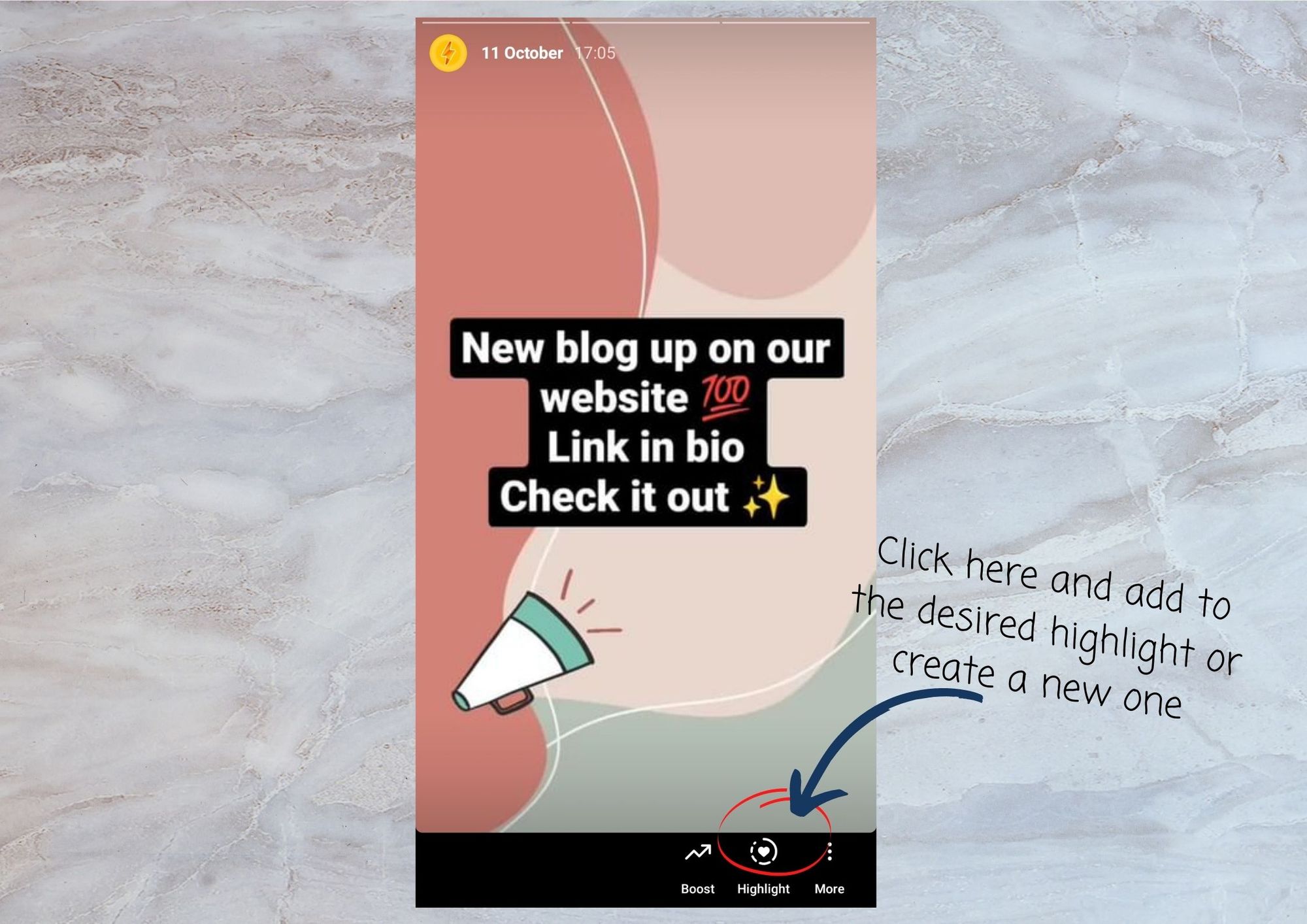
3. Click on the 'Add to Highlight' icon and select the desired highlight or create a new one.
Follow these steps to discover and use the hack!
To learn about the must-have IG highlights for eCommerce businesses read this blog.




